DJI Fly App: The Ultimate Companion for Drone Enthusiasts

Introduction to DJI Fly App:
The DJI Fly App is an essential tool for anyone interested in drones, whether you’re a beginner or an experienced pilot. This user-friendly application is designed specifically for DJI drones, providing a seamless and intuitive flying experience. Whether you’re capturing breathtaking aerial shots or exploring new landscapes, the DJI Fly App offers a range of features that enhance your drone experience. In this article, we will delve into the key aspects of the DJI Fly App and provide valuable insights for tech enthusiasts.
Historical Evolution of DJI Fly App:
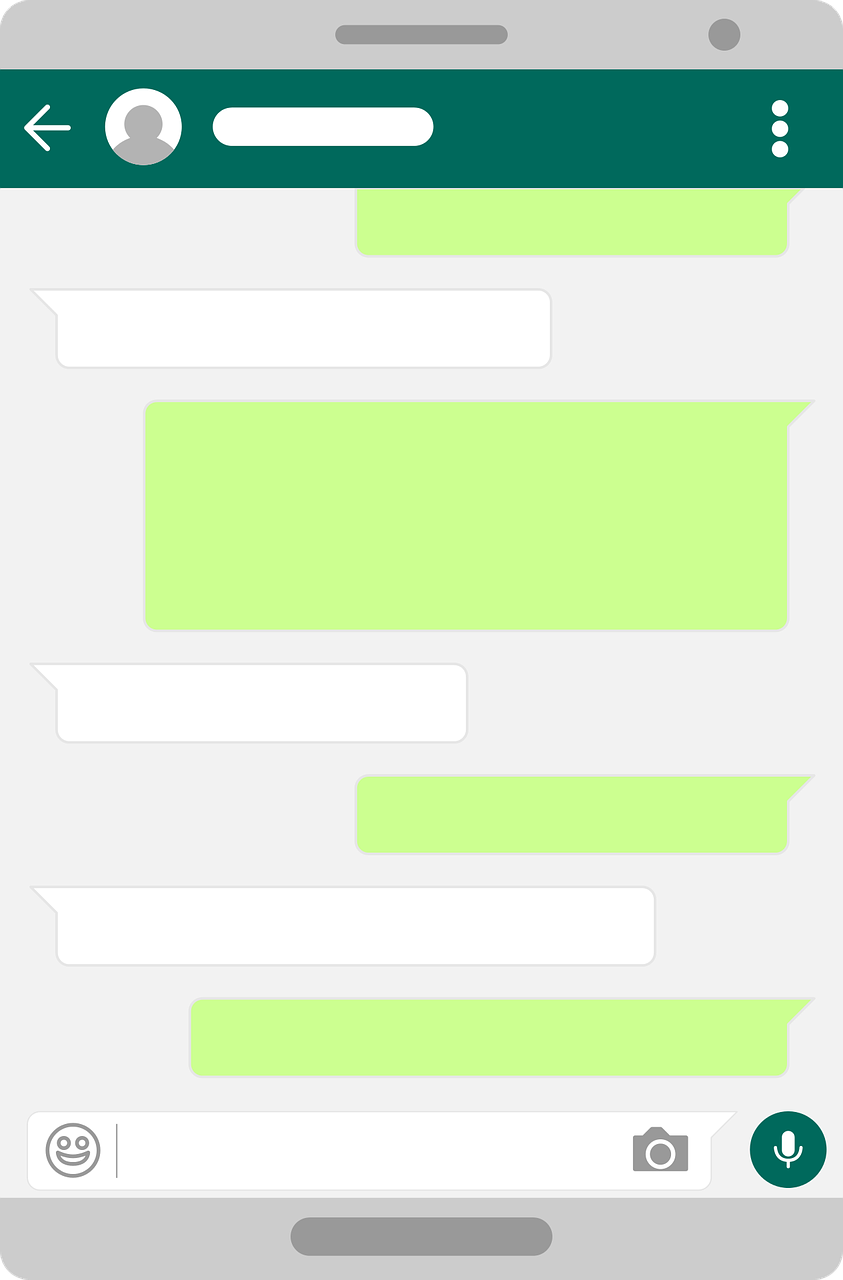
The DJI Fly App has come a long way since its inception. It has continuously evolved to meet the needs and expectations of drone enthusiasts worldwide. Initially released as a companion app for DJI’s Mavic Mini drone, the app garnered immense popularity due to its ease of use and comprehensive feature set. Over time, DJI expanded the compatibility of the app to include other popular drones in their lineup, such as the Mavic Air 2 and Mini 2.
Notable Features of DJI Fly App:
1. Intuitive User Interface:
The DJI Fly App boasts a user-friendly interface that makes it easy for both beginners and experienced pilots to navigate. The layout is clean and organized, with essential flight data and settings readily accessible. Whether you’re adjusting camera settings or planning a flight route, the intuitive design ensures a seamless experience.
2. Flight Modes for Creative Freedom:
The app offers various flight modes that cater to different user preferences and shooting scenarios. From QuickShots, which enable you to capture cinematic shots effortlessly, to ActiveTrack, which tracks moving subjects, the DJI Fly App provides a range of options to unleash your creativity.
3. Intelligent Flight Planning:
Planning your flight has never been easier with the DJI Fly App. Utilizing GPS and mapping technology, the app allows you to plot a route and set waypoints for your drone to follow. This feature is particularly useful for capturing time-lapses or surveying a specific area. The app also provides real-time positioning and flight telemetry data, ensuring a safe and controlled flight.
4. High-Quality Video and Photo Capabilities:
The DJI Fly App allows you to capture stunning aerial imagery effortlessly. You can adjust camera settings such as ISO, shutter speed, and white balance directly from your smartphone or tablet. Additionally, the app supports RAW format, providing photographers with greater flexibility during post-processing.
5. Social Sharing and Community:
The DJI Fly App enables users to share their drone photos and videos directly to social media platforms. This feature fosters a sense of community among drone enthusiasts, allowing them to showcase their creativity and connect with like-minded individuals. The app also provides a hub for tutorials, updates, and access to DJI’s vast knowledge base.
[INSERT VIDEO HERE]
With the DJI Fly App, drone enthusiasts can unlock the full potential of their aerial adventures. Its continuous development and innovation make it an indispensable tool for capturing breathtaking footage while ensuring a safe and enjoyable flying experience. Whether you’re a professional aerial photographer or a recreational flyer, the DJI Fly App is a must-have companion.
In conclusion, the DJI Fly App has revolutionized the way drone enthusiasts interact with their devices. Its user-friendly interface, intelligent flight planning, and creative features make it an indispensable tool for both beginners and experienced pilots. With its continuous evolution and commitment to providing exceptional features, the DJI Fly App ensures that the sky is no longer the limit for those seeking to explore the world from above.











